| MouseBrain | ||||
| Visibility | Variable Name | Type | Description | |
|---|---|---|---|---|
| - | mouseBody | MouseBody | Reference to the mouse's body | |
| - | name | String | Stores the mouse's name | |
| Visibility | Method Name | Return Type | Parameter(s) | Description |
| + | getMouseBody | MouseBody | none | Gets the value of the variable mouse |
| + | getName | String | none | Gets the mouse's name |
| + | setMouseBody | void | MouseBody | Sets the value of the variable mouse |
| + | setName | void | String | Sets the mouse's name |
| + | findCheese | void | none | Navigates the mouse through the maze to find the cheese |
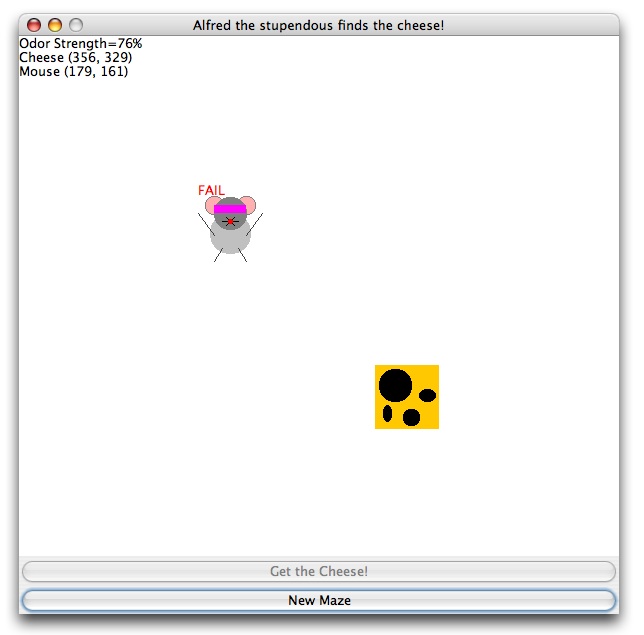
| MouseBody | ||||
| Visibility | Method Name | Return Type | Parameter(s) | Description |
|---|---|---|---|---|
| + | moveLeft | void | none | Moves the mouse left one pixel |
| + | moveRight | void | none | Moves the mouse right one pixel |
| + | moveUp | void | none | Moves the mouse up one pixel |
| + | moveDown | void | none | Moves the mouse down one pixel |
| + | sniffForCheese | double | none |
Gets the power of the cheese scent, in a range from 0.0 to 1.0 (inclusive), where 0.0 is faint and 1.0 is very strong. |
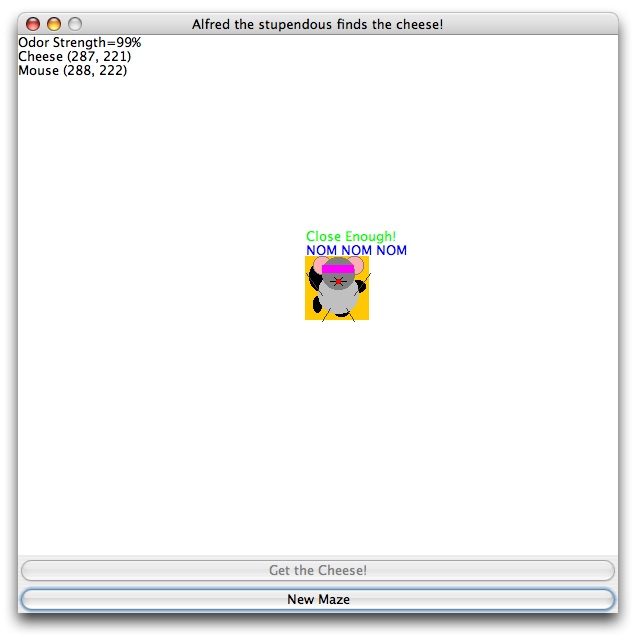
For this assignment you will need to create a Jar file that contains the source code for MouseBrain.java that you edited
as part of this assignment. Follow these instructions for creating a Jar file.
The Jar file you submit must be named yourlastname_pro3.jar, where yourlastname is your last name.